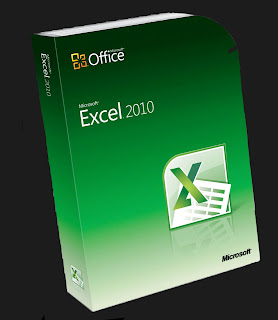Online Tutorials
Monday, 17 October 2011
How To Create a Hanging Indent in Word
Grasping The Basics Of OneNote
What is OneNote?
Microsoft OneNote 2010 is a digital notebook that provides a single place where you can gather all of your notes and information, with the added benefits of powerful search capabilities to find what you are looking for.
Wednesday, 12 October 2011
Subscribe to:
Comments (Atom)